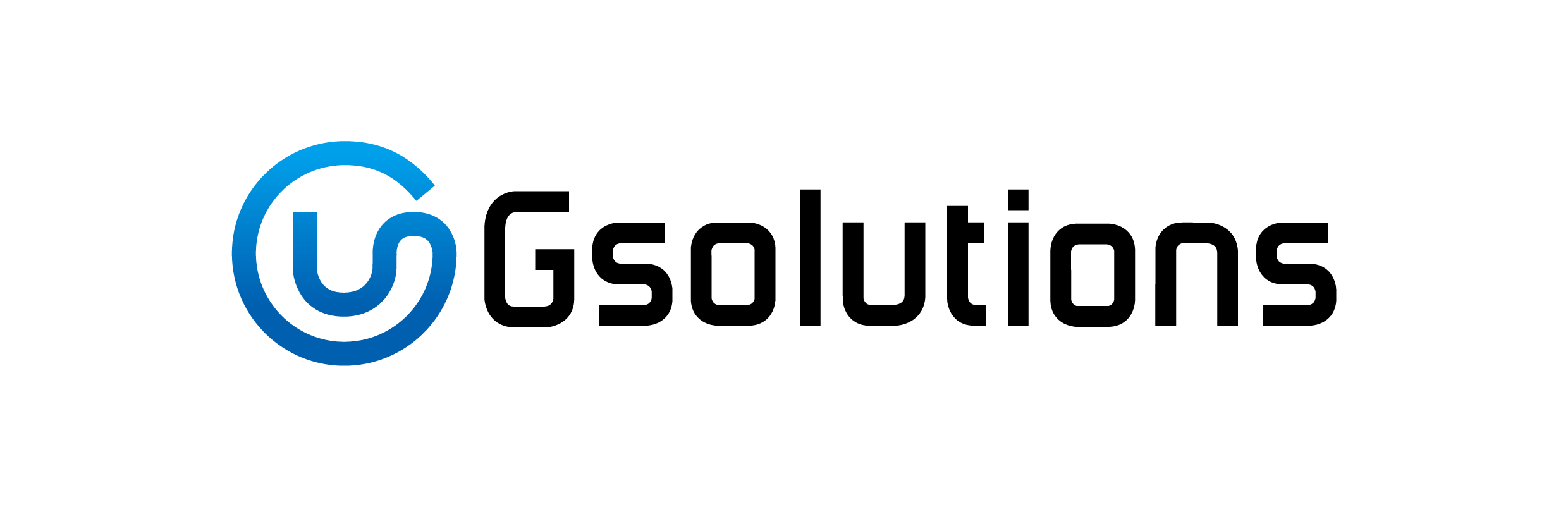You can top up by logging into your customer portal at the following address http://www.onlycloud.co.za/myaccount/index.php.
Data usage warnings will be sent via email when you have reached 50%, 90%, 95% and 100% of data allotted to your chosen internet connectivity package.
Please do not ignore these warnings, they give you an indication as to when you need to top up to avoid downtime.
After logging into your customer portal:
- Under “My Account”
- Click on the Services the drop down to display all the options available to you.
- Select “View Available Addons”
This will direct you to the data bundle packages.
- Select the data bundle you would like to purchase by selecting “Order now”
- Review your Shopping cart to confirm that the correct order is being placed.
- Select a payment method and complete your order.
- After payment has been made, your account automatically your account up with the data purchased.
If you have any queries, kindly visit the Gsolutions office or alternatively contact us on 021 8121500 or email support@gsol.co.za and our trained team will be happy to assist you wherever possible.